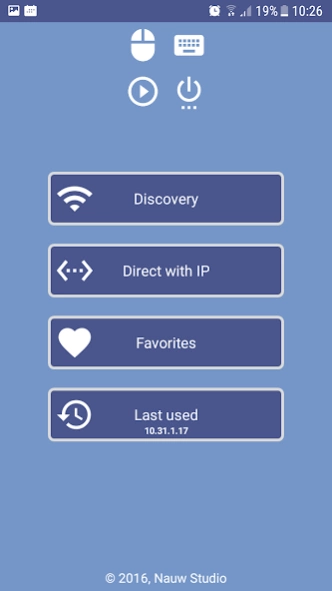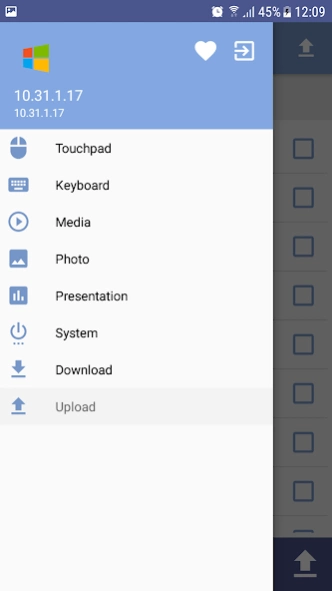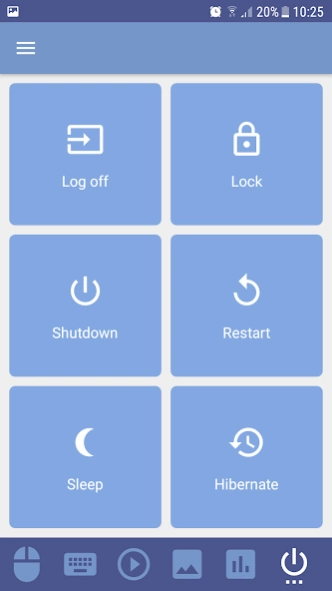Computer Control 2.0.1
Free Version
Publisher Description
Computer Control - NS Remote is the ultimate tool to take the control of your computer via Wifi.
'NS Remote' has the same features as the 'Pro' version of similar apps but it is 100% free !
Moreover, this is the only app of its kind to provide in addition a file exchange system between the android device and your computer.
Thanks to its computer search system, no need to know the IP address of your computer because it will be detected automatically as long as the third-party software is running.
Furthermore, the app includes favourites and "last used" computers system allowing to connect even quicker !
Installation steps :
• Download this app on your android device.
• Download this little software(http://nauwstudio.be/nsremote/) into your computer.
• Launch the downloaded software (Need Java).
• Connect your android device and your computer to the same Wifi.
• Launch 'NS Remote', search your computer and take the control !
Features :
• TouchPad : Use your device as a laptop touchPad.
• Keyboard : Use your device as a real computer keyboard.
• Media : Use your device as a remote for Windows Media Player, VLC or iTunes.
• Photo : Use your device as a remote for Windows Photo Viewer.
• Presenter : Use your device as a remote for Windows Powerpoint.
• System : Control computer system operations like shutdown, restart, ...
• Upload : Upload files from your device to your computer.
• Download : Download files from your computer to your device.
Characteristics of 'NS Remote' :
• Ease of use.
• Free and complete.
• The software on your computer launch at boot.
• Search into the Wifi for available computer or enter directly its IP address.
• Save your favorites computers for a quicker connection.
About Computer Control
Computer Control is a free app for Android published in the System Maintenance list of apps, part of System Utilities.
The company that develops Computer Control is Nauw Studio. The latest version released by its developer is 2.0.1.
To install Computer Control on your Android device, just click the green Continue To App button above to start the installation process. The app is listed on our website since 2017-09-08 and was downloaded 100 times. We have already checked if the download link is safe, however for your own protection we recommend that you scan the downloaded app with your antivirus. Your antivirus may detect the Computer Control as malware as malware if the download link to com.nauwstudio.ns_remote is broken.
How to install Computer Control on your Android device:
- Click on the Continue To App button on our website. This will redirect you to Google Play.
- Once the Computer Control is shown in the Google Play listing of your Android device, you can start its download and installation. Tap on the Install button located below the search bar and to the right of the app icon.
- A pop-up window with the permissions required by Computer Control will be shown. Click on Accept to continue the process.
- Computer Control will be downloaded onto your device, displaying a progress. Once the download completes, the installation will start and you'll get a notification after the installation is finished.